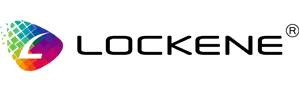10 Tips for Maximizing Your Google Search Results
Introduction:
Google is the go-to search engine for millions worldwide, but are you making the most of its capabilities? From advanced search techniques to efficient use of filters, there are numerous ways to enhance your Google search experience. In this blog, we’ll explore 10 tips for maximizing your Google search results, helping you find exactly what you’re looking for faster and more effectively.
Use Specific Keywords:
Utilize relevant and specific keywords to narrow down search results.
Avoid generic terms and be as precise as possible in your search queries.
Use Quotation Marks for Exact Phrases:
Enclose phrases in quotation marks to find exact matches in search results.
Useful for finding specific quotes, song lyrics, or exact product names.
Utilize Advanced Search Operators:
Explore Google’s advanced search operators to refine your search.
Operators like site:, filetype:, and intitle: help specify search criteria.
Exclude Specific Terms with Minus Sign:
Exclude specific terms from your search results by using the minus sign (-).
Useful for filtering out irrelevant content and focusing on what matters.
Filter Results by Time:
Use the “Tools” option to filter search results by time frame.
Choose from options like past hour, past 24 hours, past week, or custom range.
Utilize Image Search:
Switch to image search to find visually similar images or search by image.
Useful for identifying objects, landmarks, or finding high-resolution images.
Explore Google Scholar for Academic Research:
Access scholarly articles and research papers through Google Scholar.
Ideal for academic research and accessing credible sources.
Refine Search with Related Search Queries:
Scroll down to the bottom of the search results page to find related search queries.
Explore similar topics or refine your search based on suggestions.
Use Google Search Shortcuts:
Take advantage of Google search shortcuts for quick access to specific information.
Examples include weather forecasts, currency conversions, and calculator functions.
Customize Search Settings:
Personalize your search experience by customizing Google search settings.
Adjust settings for language preferences, search history, and search results display.
Conclusion:
By implementing these 10 tips, you can enhance your Google search prowess and uncover valuable information more efficiently. Whether you’re conducting research, seeking answers to specific questions, or exploring new topics, leveraging these strategies will help you navigate the vast expanse of information available on the web with ease.