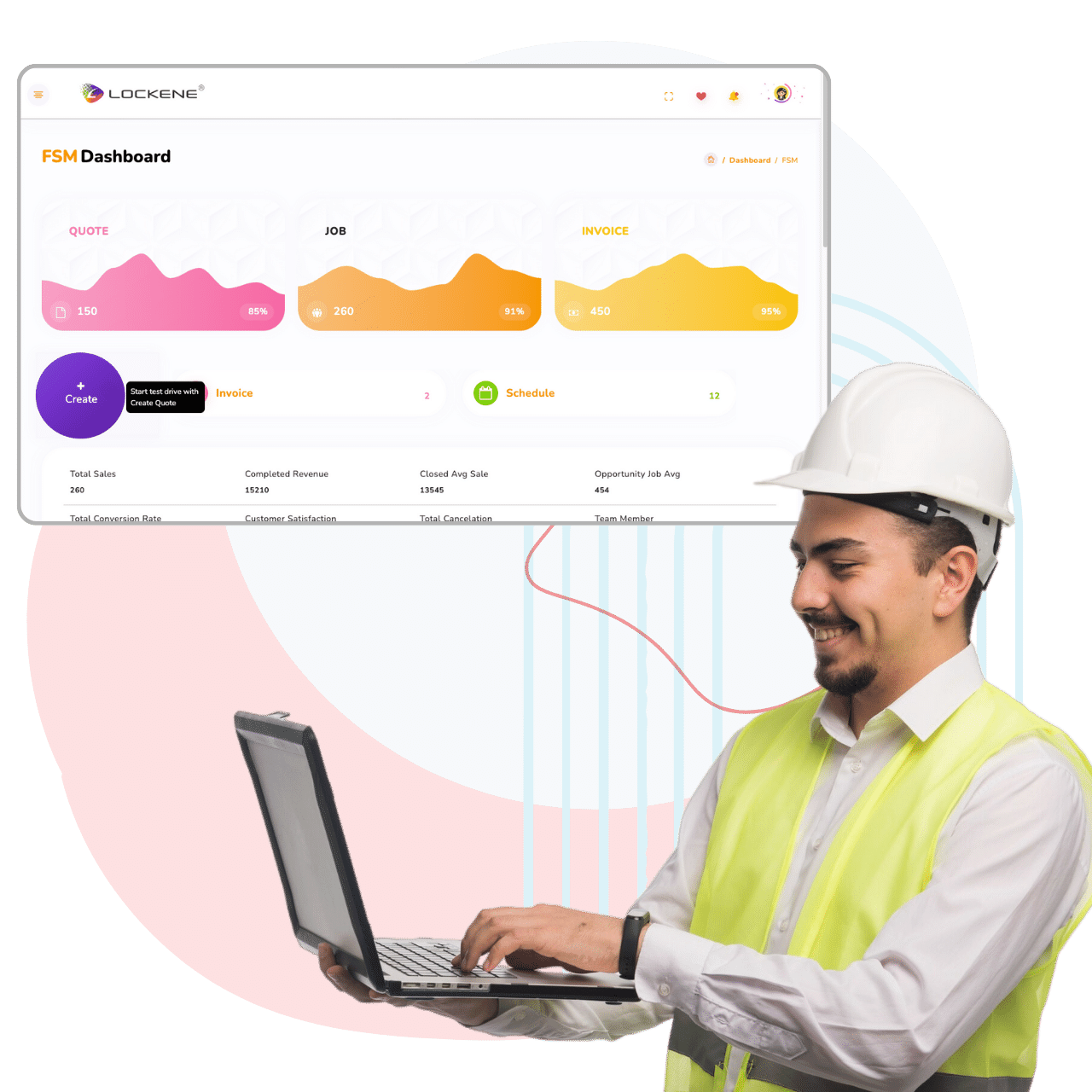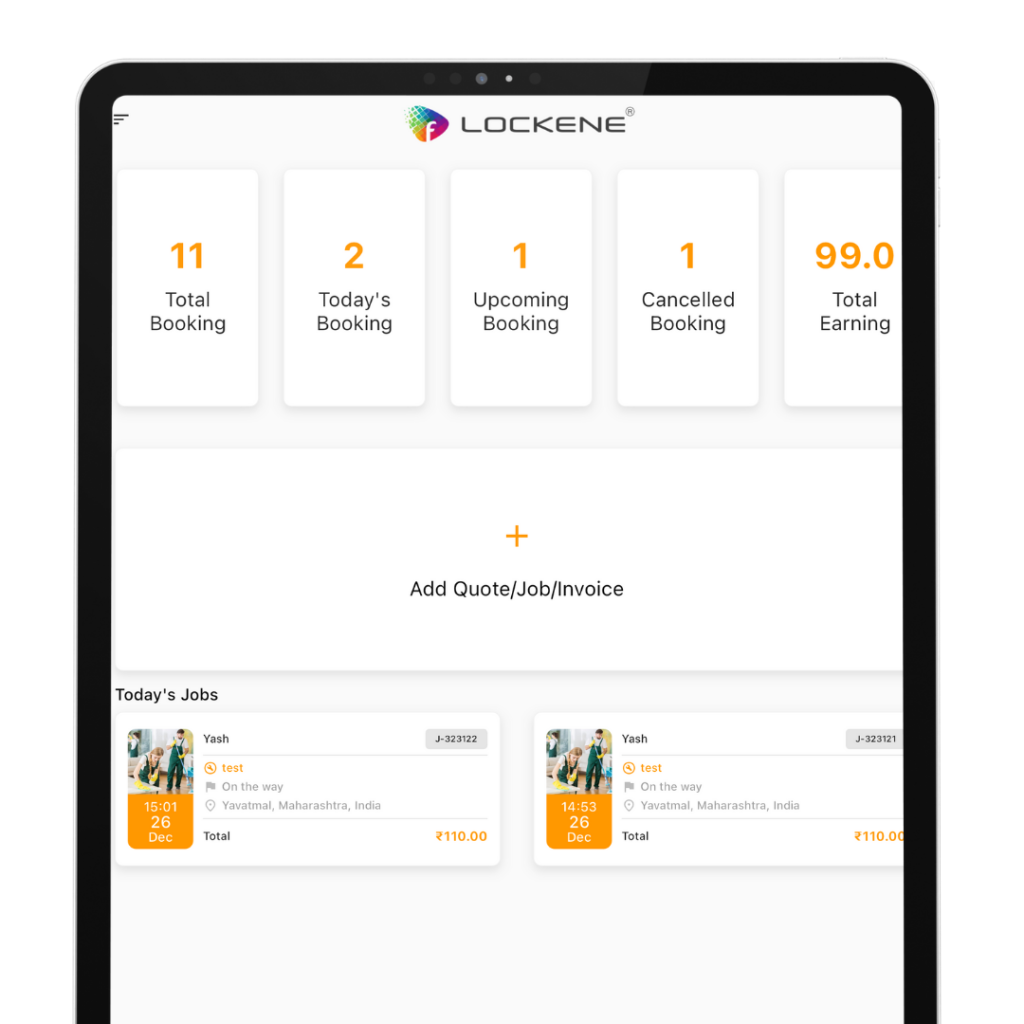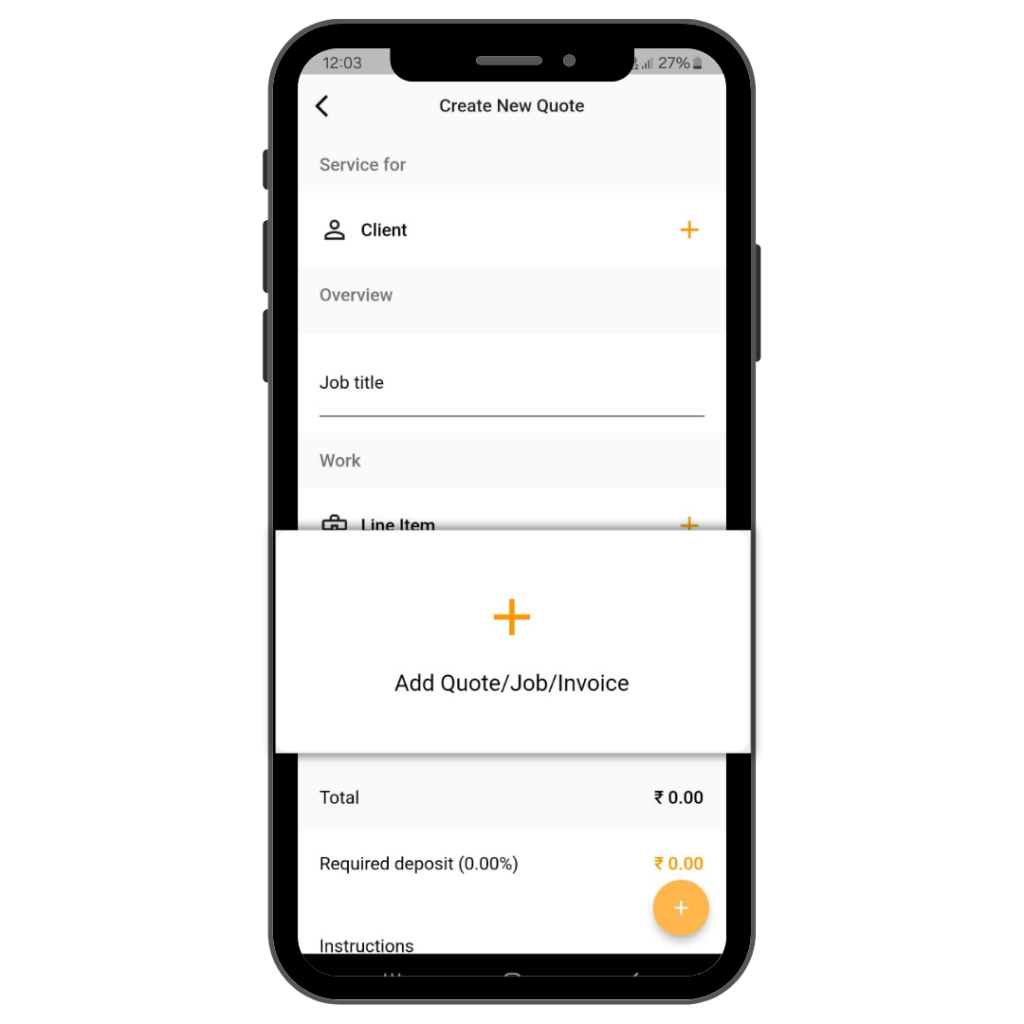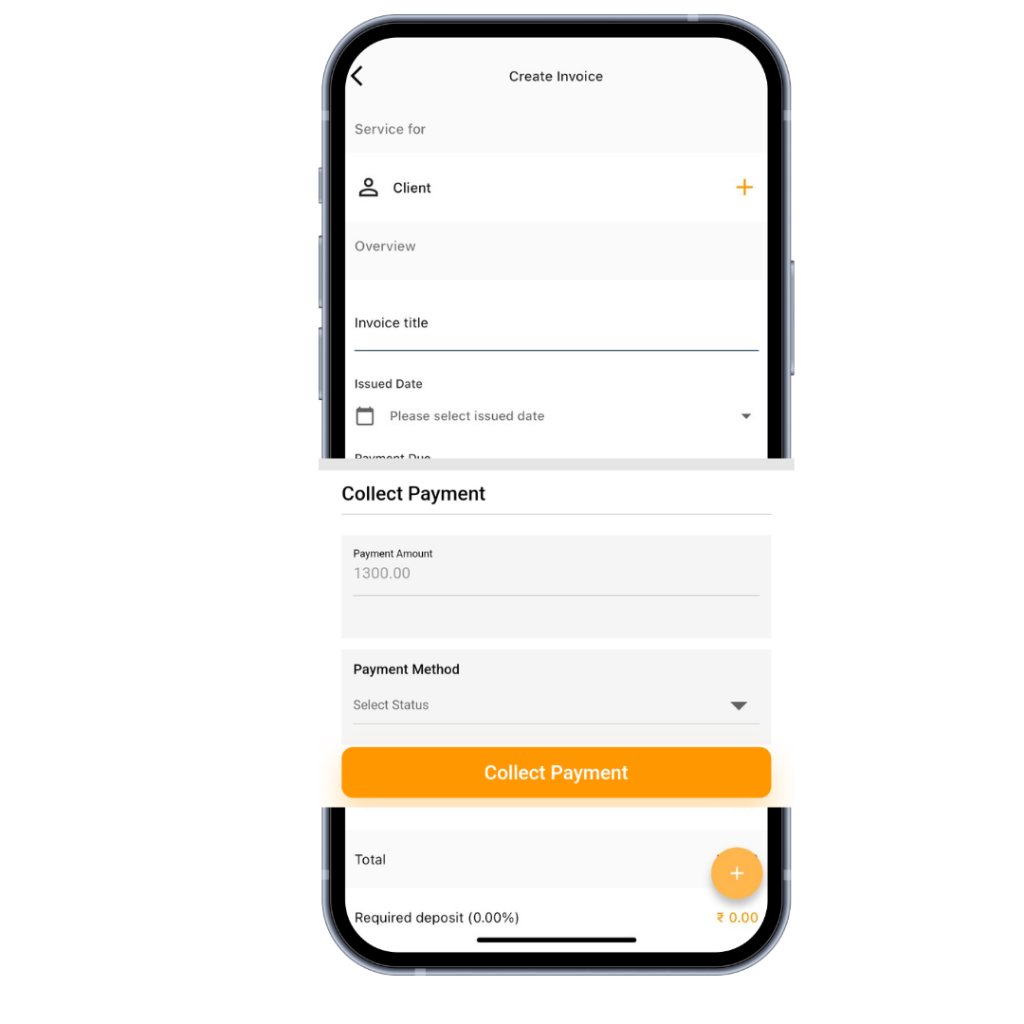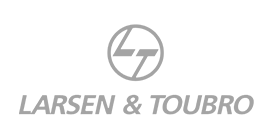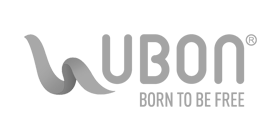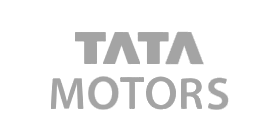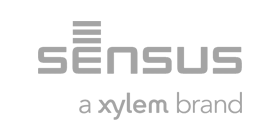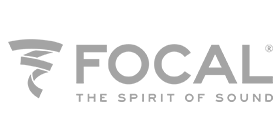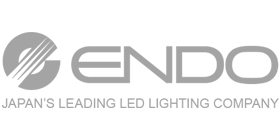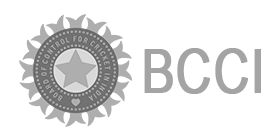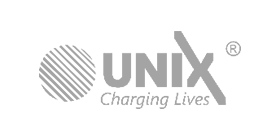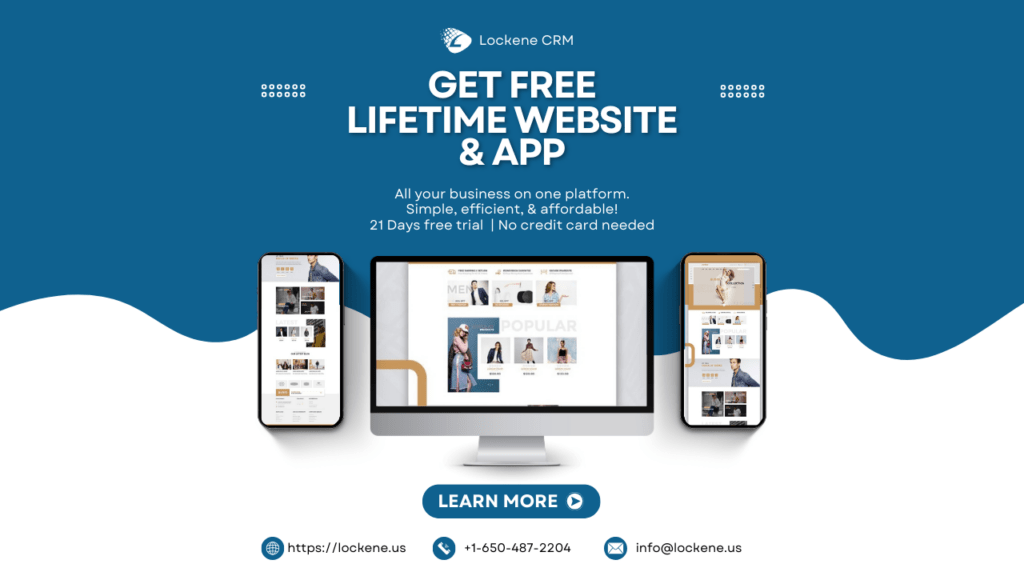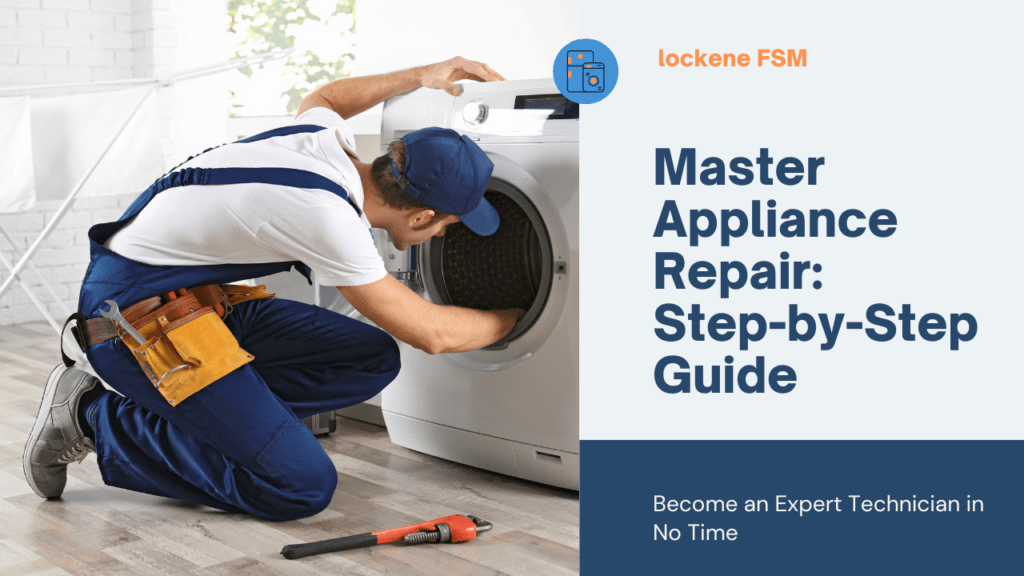Free Website & App for Life! Unlock the Future of Your Business with Lockene CRM!
In today’s digital age, having a robust online presence is crucial for businesses of all sizes. Websites and apps are no longer optional; they are essential tools for reaching and engaging with customers. However, the cost and complexity of developing and maintaining these digital assets can be daunting. Lockene CRM is here to change that […]